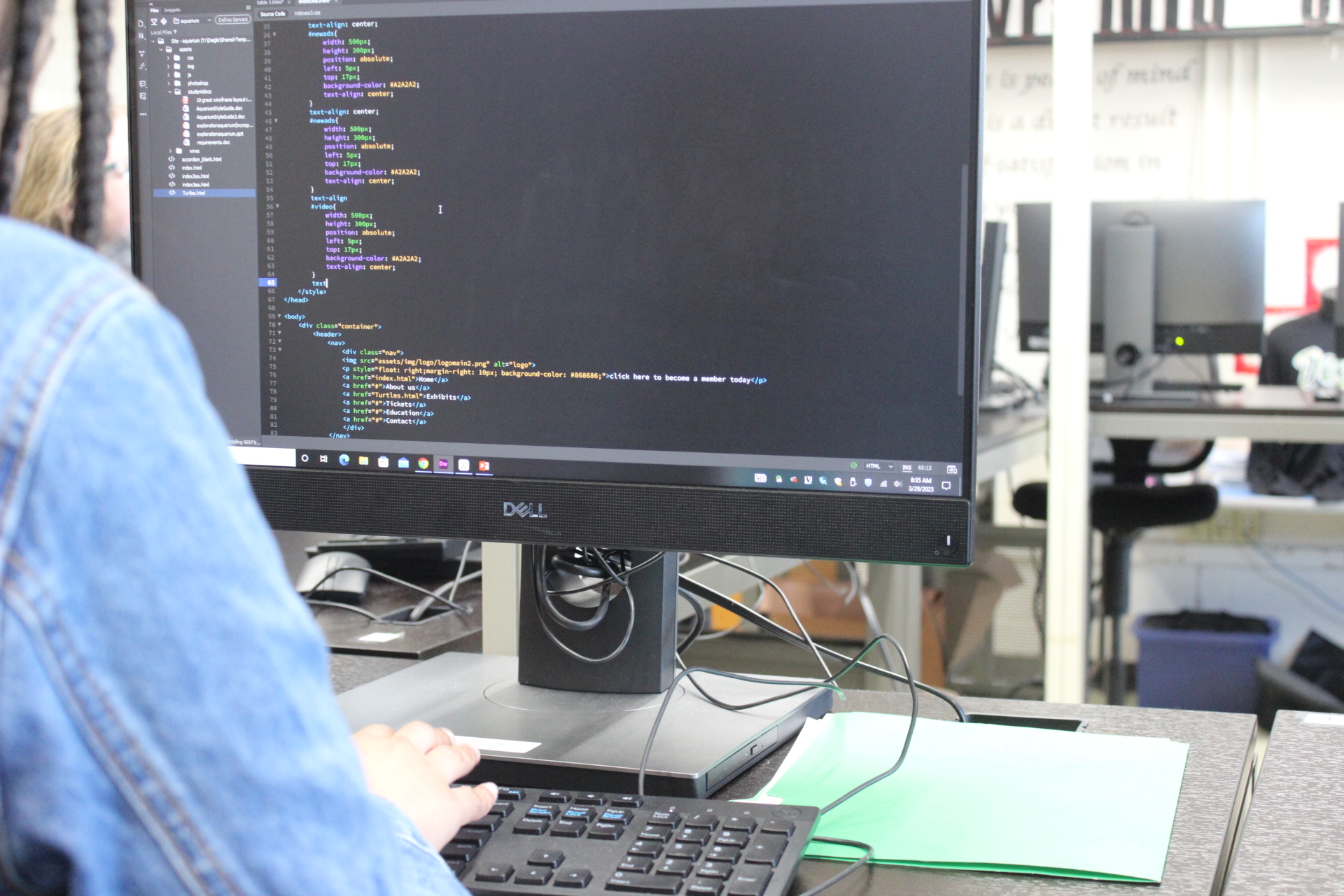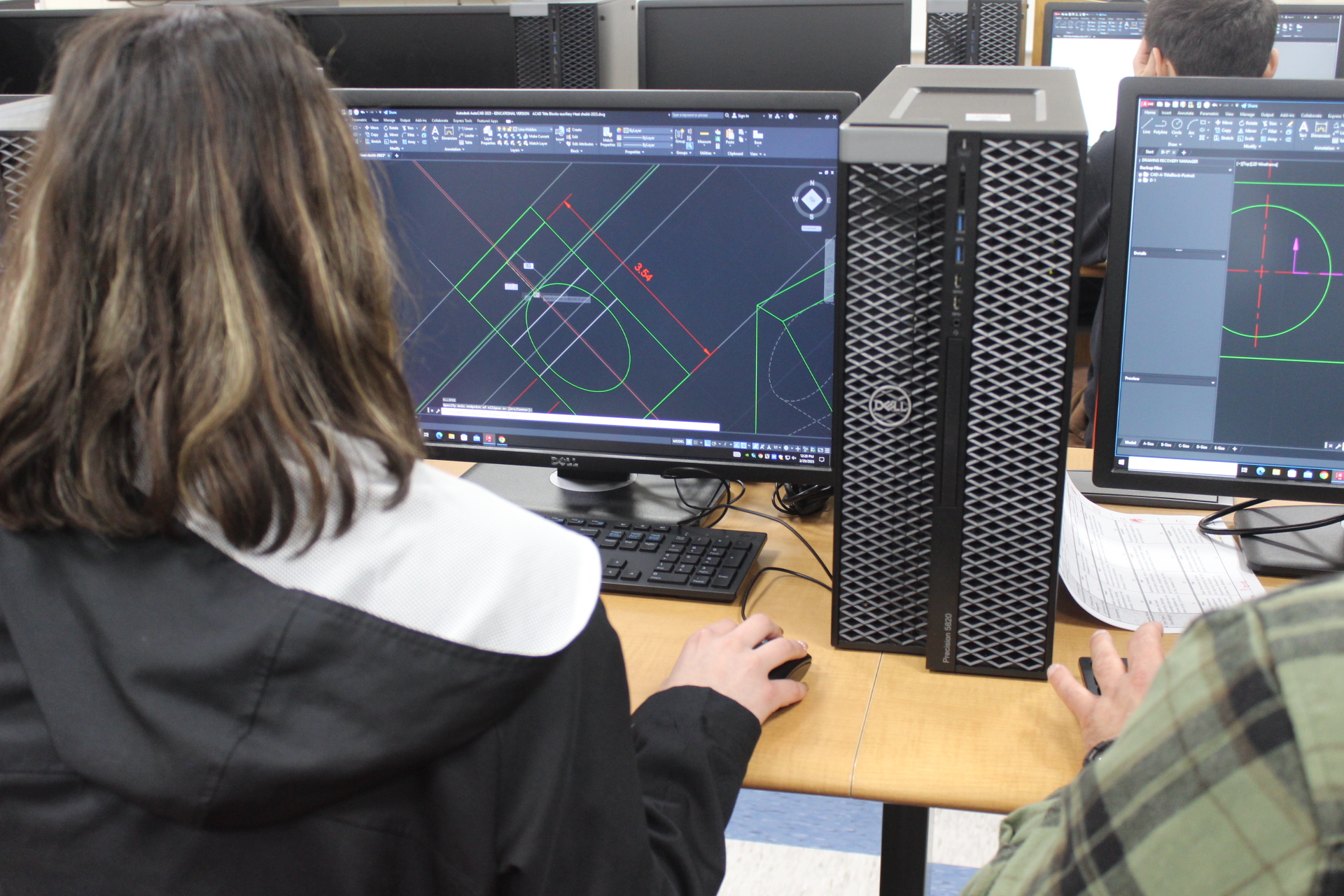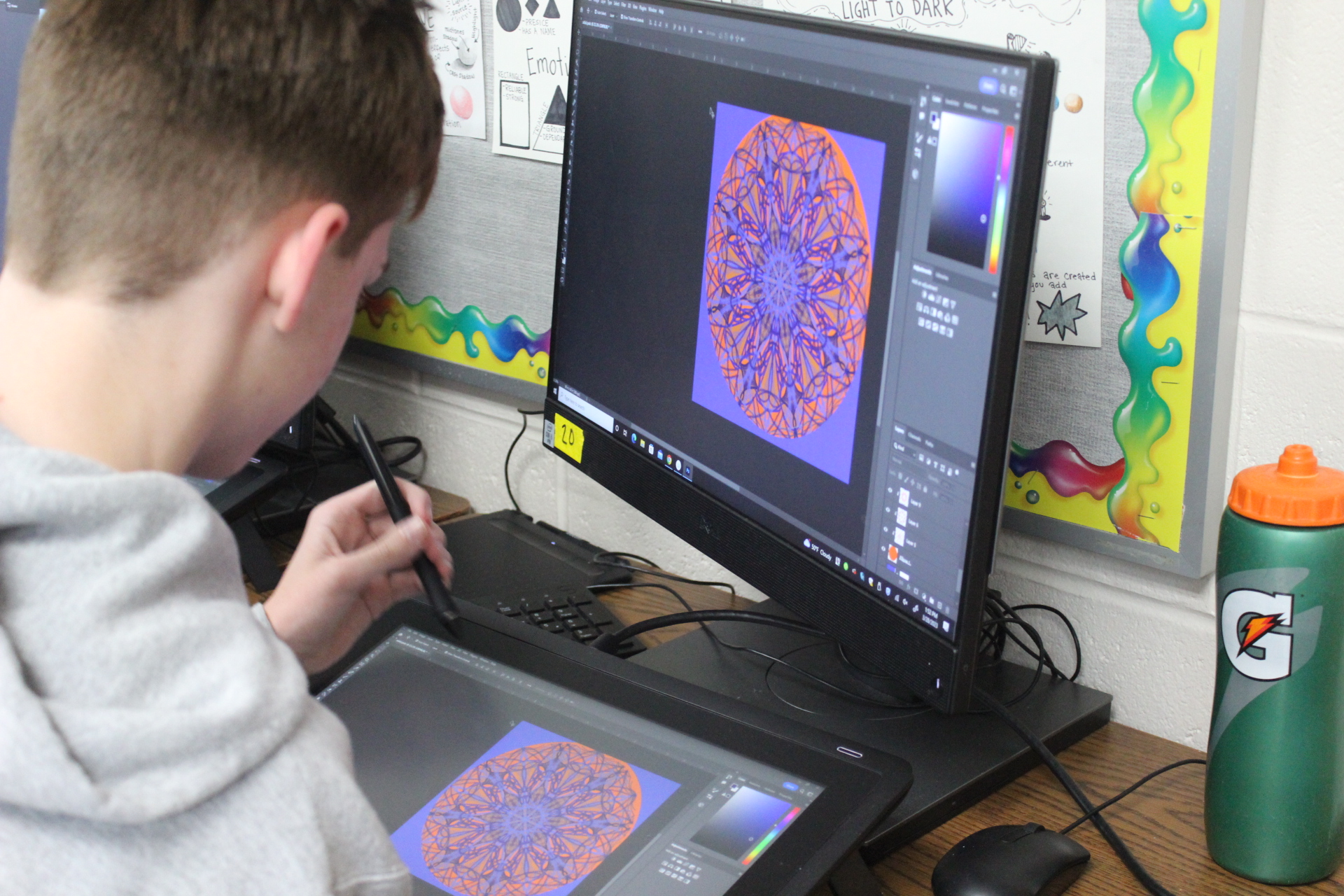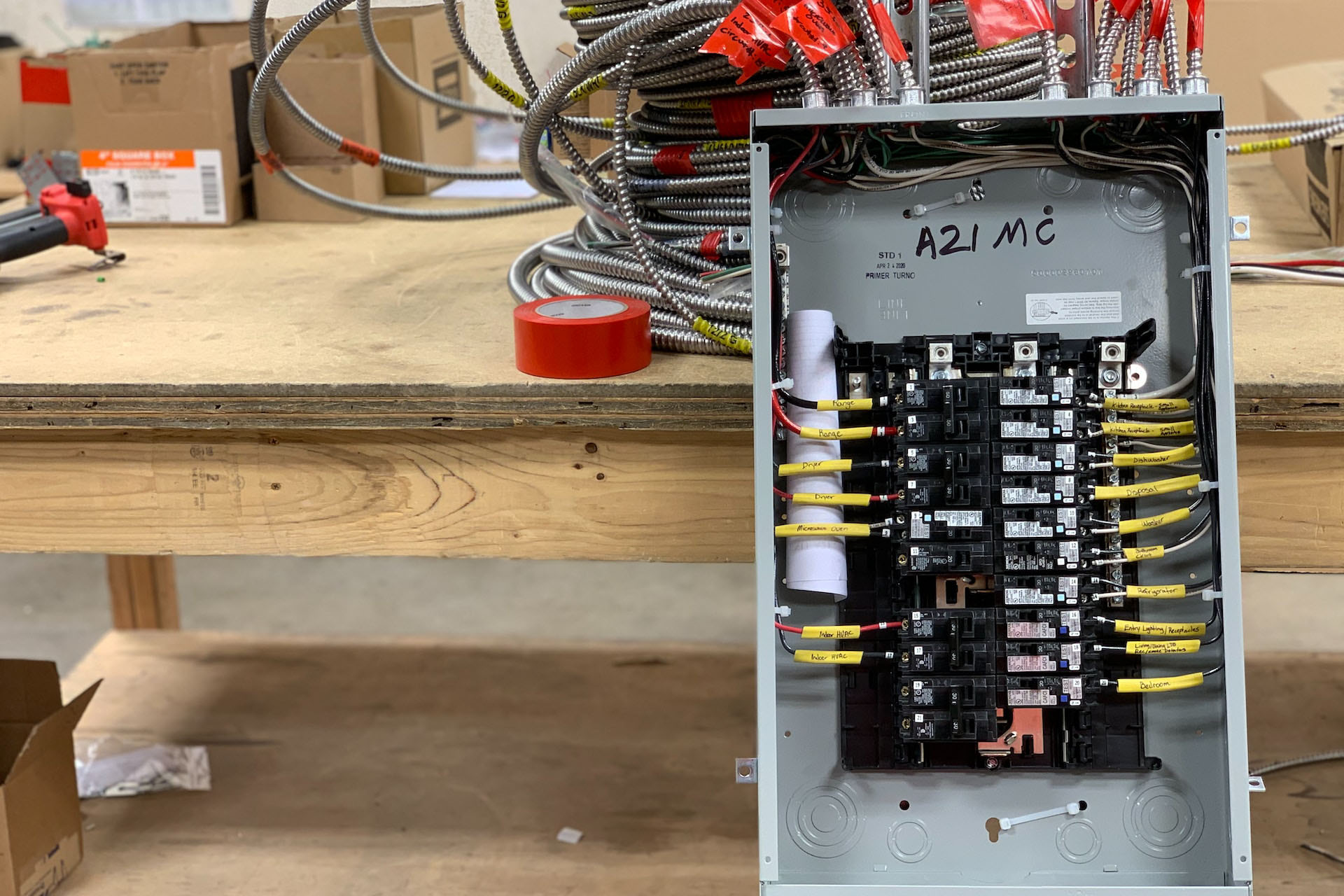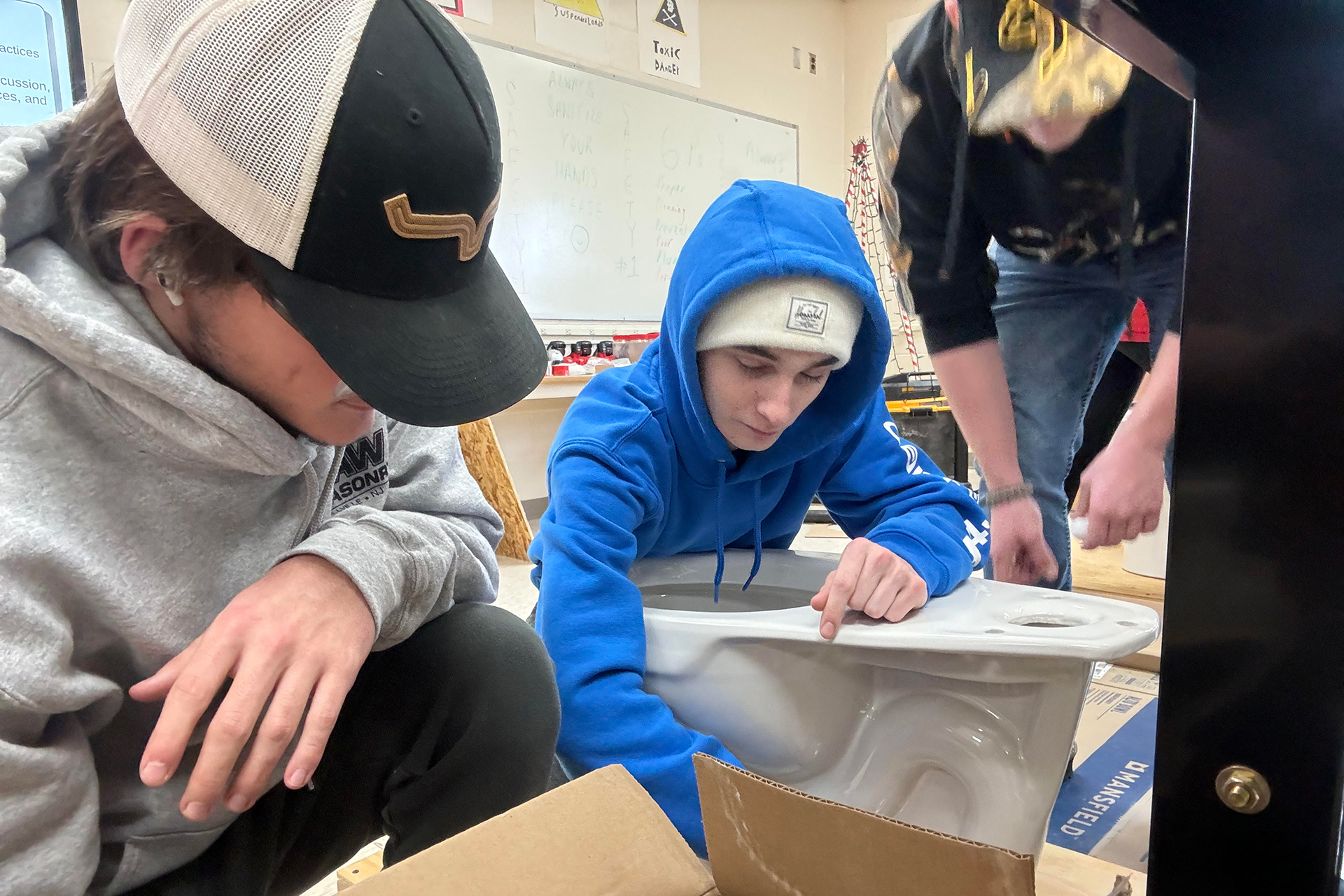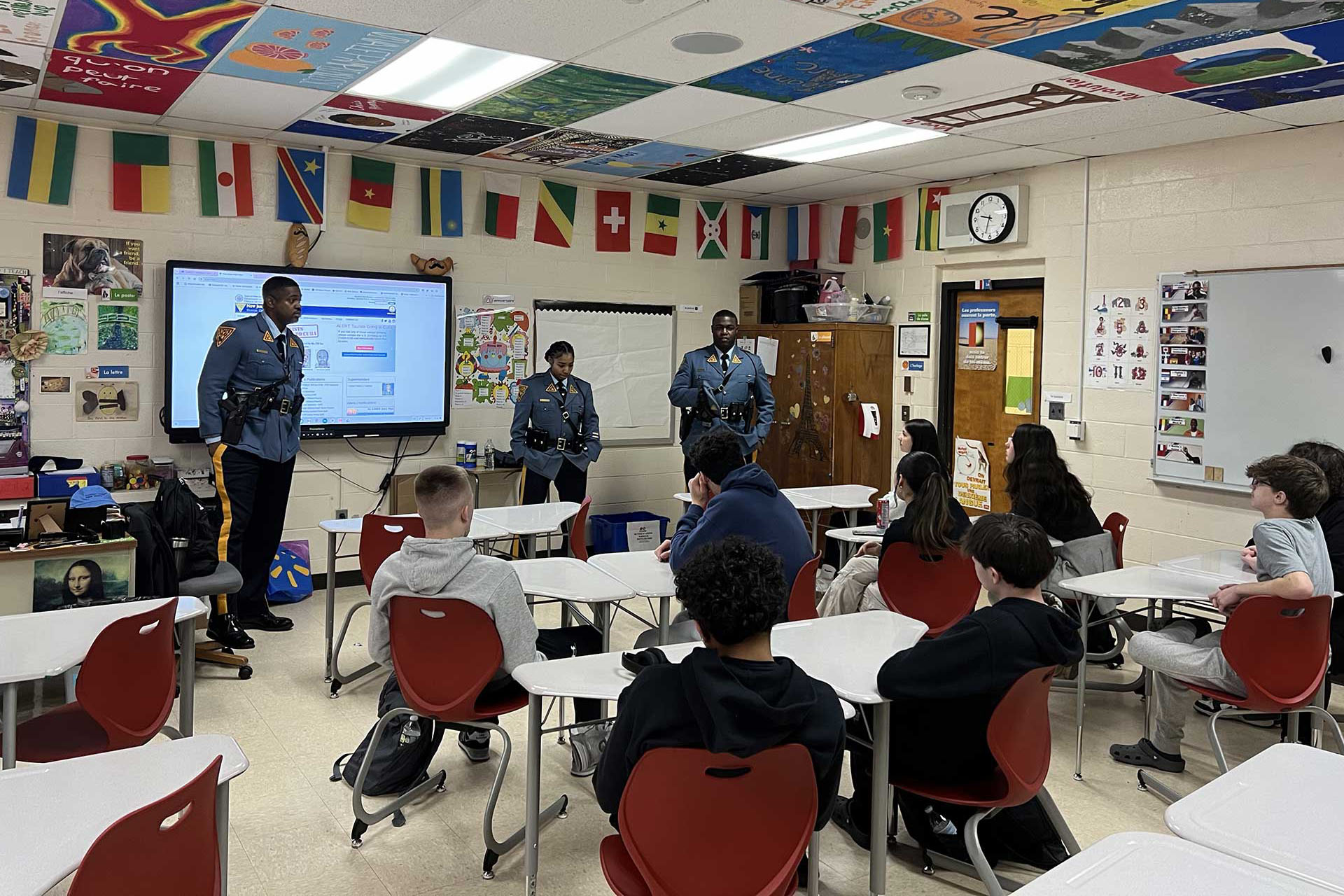— Engineering
Computer Aided Design
Delsea CTE Program of StudyProgram Overview
Program Goal
Computer Aided Design (CAD) introduces students to the world of engineering and architectural drawings. Students will learn how to visualize and create orthographic, isometric, auxiliary, section and development drawings of mechanical objects using Autodesk software. Students will also learner to organize drawings through file management and layering these drawings with dimensions and annotations. As students advance to intermediate and advanced classes, they will create 3D models, assemblies, formal 3-view drawings with dimensions, plus presentations. Each week, students will be introduced to a new set of drawing skills. Students will use Autodesk software, a respected industry-level CAD software platform.
Articulation Agreement
| Program | Architectural Drafting and Architecture |
|---|---|
| Delsea Regional High School Courses |
CAD, CAE I, CAE II |
| RCSJ- Gloucester Course Number & Name |
DFT 103 CADD (AutoCAD) |
| RCSJ- G Credits Earned | 3 |
| Visit Delsea's Guidance Website for more information | |
Program Details
Teacher:
Carlos Castro
Category:
Engineering
Prerequisites:
N/A
Levels:
- Computer Aided Design
- Computer Aided Engineering I
- Computer Aided Engineering II
- Computer Aided Design Architecture and Interiors I
- Computer Aided Design Architecture and Interiors II
Class Projects
Computer Aided Design (CAD)
- Computer Systems and File Management
- Print Reading
- Measuring Drawing Creation
- Read and interpret two- and three-dimensional technical drawings, along with their design plans, diagrams, and specifications.
Computer Aided Engineering I
- Creating Parameters
- Create 3-D Modeling using Wireframes, Surfaces and Solid Models.
- Create technical drawings for three-dimensional parts and assemblies that demonstrate proper techniques and meet basic standards
- Expertly read, interpret, create, and present technical drawings.
- Consider the future applications of technical drawing in the classroom and the workplace.
Computer Aided Engineering II
- Computer Systems and File Management
- Print Reading
- Measuring Drawing Creation
- Creating Parameters
- Drawing Views
- 3-D Modeling
- National Occupational Competency Testing Institute (NOCTI) certification
Computer Aided Architecture (CAAI) I & II
- Elements of Architecture and Interior Design
- Site and Civil Engineering
- Residential Projects using Revit Software
- Structural Design (II)
- Commercial Projects using Revit Software (II)
Our Partners